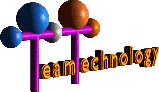how to publish an internet article
Only members can publish articles at MetaRasa.com.
You should use the MetaRasa system to publish your articles, not to compose them. To write an article, use a word processor, such as MS-Word.
You need to decide or prepare, in advance:
the title (all lower case)
the type of article (information or adsense-share)
keywords
summary
the main body of the article
Make sure the article conforms to our terms and conditions, and meets our guidelines for good articles. For your information, this article:
contains approximately 330 words
scores 71.3% on the reading ease scale
scores 6.1 on the Flesch-Kincaid scale
To publish your article, login to your member account and click on “publish”. Choose the zone, then section and then category for your article. This will bring you to the publish page.
Type the name of the title in the top box.
Choose the type of article from the drop-down box.
Copy and paste the other information from your word processor into the keywords, summary and body article.
Press the “publish” button.
You will then be taken to a screen where you can see all your published articles. The article you just published should be at the top.
To review the article as published, click on the article name
To see information about the article, click on “details”. This page includes text links that you can use to point to this article from other articles that you write.
The ‘feedback’ link will initially be empty. Over time, this will contain any feedback on the article from website visitors. Feedback is kept for one year after it was submitted.
If you need to edit the article, click on the ‘edit’ link. This link will disappear after 23 or 24 hours.
You can find further help in the members’ forum. If a question or problem you have isn’t dealt with in the forum, then please post your question.
(Return to editors or editors guidelines )
©2013 Team Technology. Privacy policy and cookies.